Ultra Manager (1991-1997)
Personal preferences
From the settings window you can control many functions like the background, screensavers, colors, modem port. But you can also set the password protection for parts of Ultra Manager and you can control the logbook function. Of course you can set the date and time. When Ultra Manager starts and the date is wrong, the set date/time function will automatic called.Screensavers & Colors
Ultra Manager has many screensavers, and has a randomized mode too. But you can even use other menu items as screensaver. E.g. you can use a demo, image, flic, etc. Change the colors is very simple. All colors can changed by adjust the RGB value. It's also possible to create more color pallets.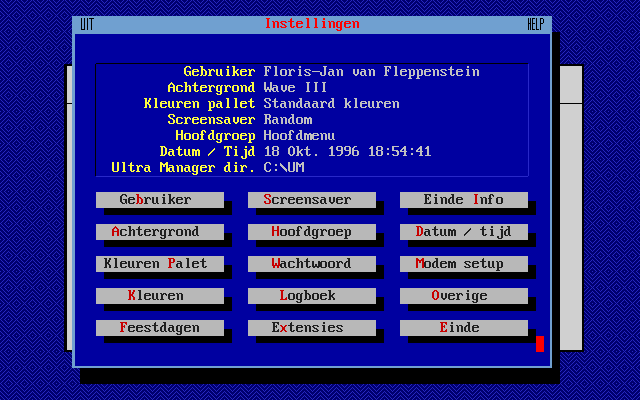
© 1997 FLA-Software-Systems